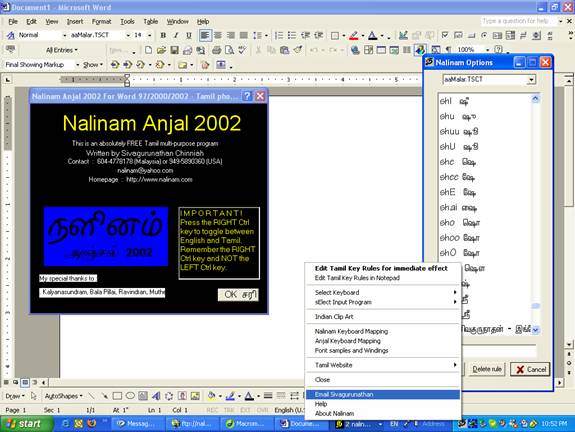Nalinam Anjal 2002
Thank you for your interest in the most advanced Tamil input system in the world!
Click below to download:
Download Nalinam Anjal 2002Instructions
- Step 1: Download the Nalinam.exe file. It will automatically download and install.
- Step 2: Click on the Nalinam Anjal 2002 shortcut on the desktop. It opens MS Word.
- Step 3: Start typing in Romanized Tamil.
- Step 4: Look for a black 'ta' Tamil symbol in the bottom-right corner of your desktop. This indicates the system is active.
- Step 5: Right-click the symbol to access advanced features.
- Step 6: For advanced users, customize the keyboard and add rules as needed.
- Step 7: Press the RIGHT Ctrl key to toggle between Tamil and English input in MS Word or any Windows-based program. Note: The left Ctrl key has no effect.
- Step 8: Enjoy typing in Tamil and have fun!
Screen Shot